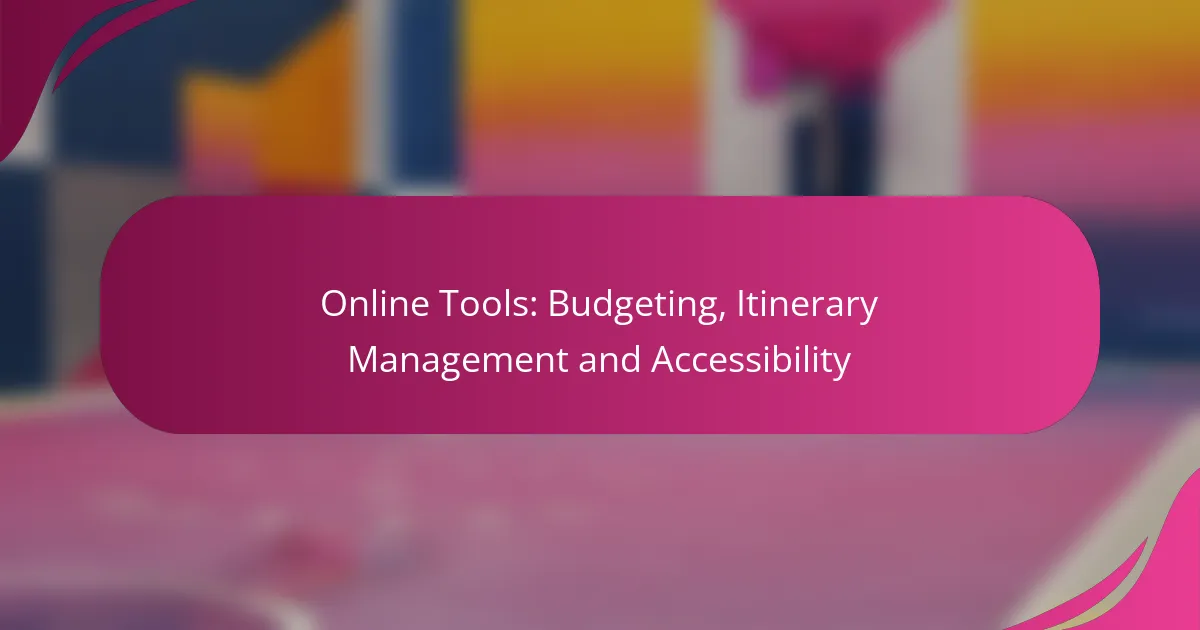Online tools for budgeting, itinerary management, and accessibility are essential for modern travelers looking to enhance their travel experience. Budgeting tools help manage expenses and track spending, while itinerary management platforms organize trip details for easy access. Additionally, prioritizing accessibility features ensures that all users, including those with disabilities, can navigate these tools effectively.
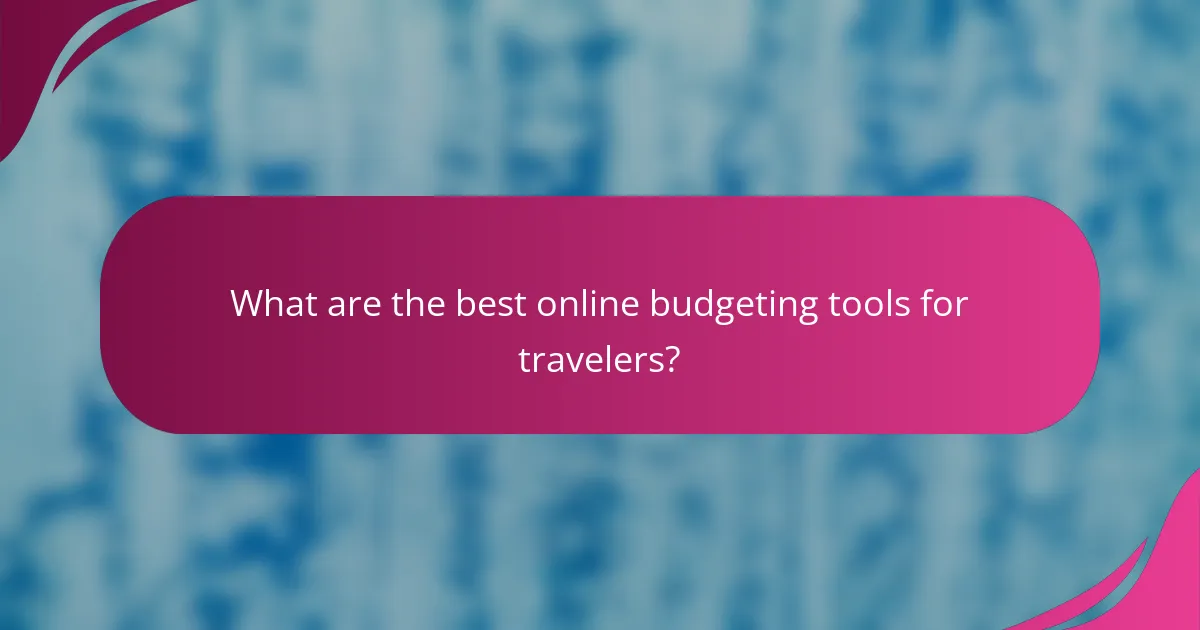
What are the best online budgeting tools for travelers?
The best online budgeting tools for travelers help manage expenses, track spending, and plan for future trips. These tools vary in features, user experience, and pricing, making it essential to choose one that aligns with your financial habits and travel goals.
Mint
Mint is a free budgeting tool that aggregates all your financial accounts in one place, allowing you to see your spending habits clearly. It categorizes expenses automatically and provides insights into your financial health, making it easy to set budgets for travel and other categories.
To get started, simply link your bank accounts and credit cards. Mint will then track your transactions and provide alerts for bills and budget limits. However, be cautious about sharing sensitive information, as security is paramount.
YNAB (You Need A Budget)
YNAB is a subscription-based budgeting tool designed to help users allocate every dollar they earn towards specific expenses. It emphasizes proactive budgeting, which can be particularly beneficial for travelers who need to manage funds for trips effectively.
With YNAB, you can set goals for your travel budget and adjust as needed. The platform offers educational resources to improve your budgeting skills, but it requires a commitment to regularly update your budget to maximize its benefits.
EveryDollar
EveryDollar is a straightforward budgeting tool that uses a zero-based budgeting approach, meaning every dollar is assigned a purpose. This can help travelers plan their expenses down to the last cent, ensuring they stay within their budget while on the road.
The app offers a free version with basic features and a paid version that allows for bank syncing. Users should be diligent about entering their expenses to keep their budgets accurate and actionable.
Personal Capital
Personal Capital combines budgeting with investment tracking, making it ideal for travelers who want to manage both expenses and long-term financial goals. The tool provides a comprehensive view of your finances, including net worth and retirement planning.
While it’s free to use, Personal Capital is more focused on investments than day-to-day budgeting. Travelers should consider how much they want to focus on investment tracking versus simple expense management.
GoodBudget
GoodBudget is a digital envelope budgeting tool that allows users to allocate funds into different categories, similar to the traditional envelope system. This method can help travelers visualize their spending limits for various trip-related expenses.
The app is free with an option for a paid version that offers additional envelopes and features. Users should regularly update their envelopes to reflect actual spending, which helps maintain financial discipline while traveling.
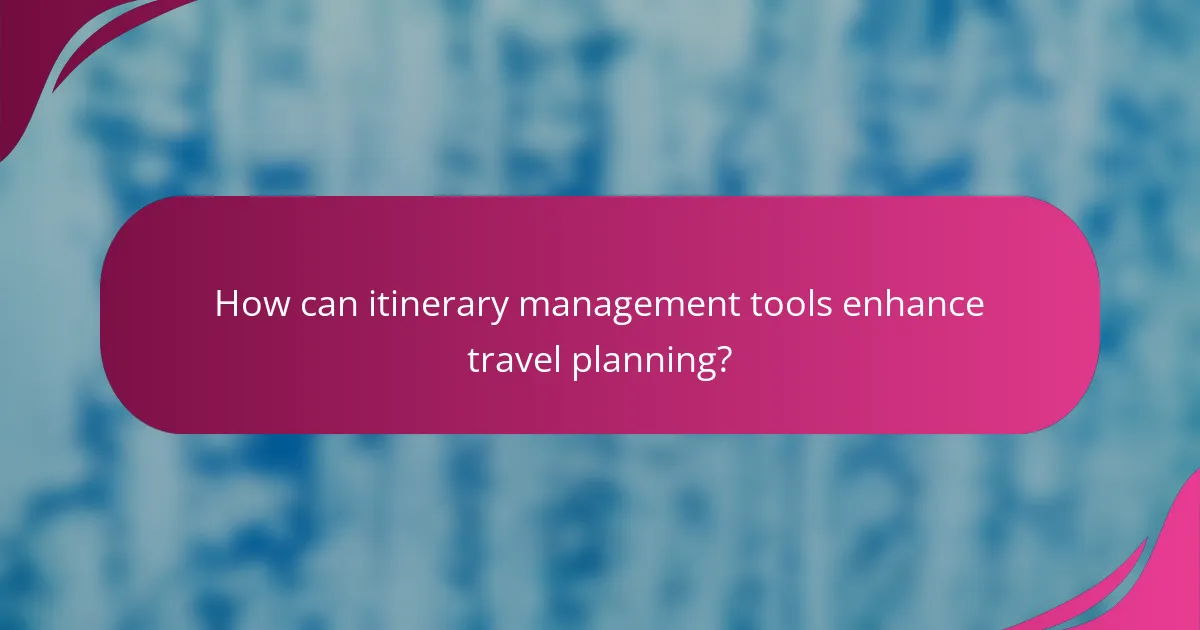
How can itinerary management tools enhance travel planning?
Itinerary management tools streamline travel planning by organizing all trip details in one place, making it easier to access and update information. These tools can help travelers save time, reduce stress, and ensure a smoother travel experience by providing essential insights and reminders.
TripIt
TripIt is a popular itinerary management tool that consolidates travel plans by allowing users to forward confirmation emails from airlines, hotels, and car rentals. The app automatically creates a master itinerary, which can be accessed offline, making it convenient for travelers on the go.
Users can also share their itineraries with family or friends, and TripIt Pro offers additional features like real-time flight alerts and alternative flight options. This can be particularly useful for managing unexpected changes during travel.
Google Trips
Google Trips is an integrated travel planner that organizes travel information from Gmail and Google Calendar. It automatically creates trip itineraries, including reservations and suggested activities based on the destination.
While Google Trips is user-friendly, it is essential to note that it was discontinued in 2019. However, many of its features have been integrated into Google Maps, allowing users to save places and create lists for their trips, enhancing the overall travel planning experience.
Roadtrippers
Roadtrippers is designed specifically for planning road trips, allowing users to map out routes and discover attractions along the way. The platform provides recommendations for accommodations, dining, and activities, helping travelers make the most of their journey.
Users can customize their routes by adding stops and adjusting travel preferences. A premium version offers additional features, such as offline maps and the ability to plan trips longer than 2,000 miles, which can be beneficial for extensive road adventures.
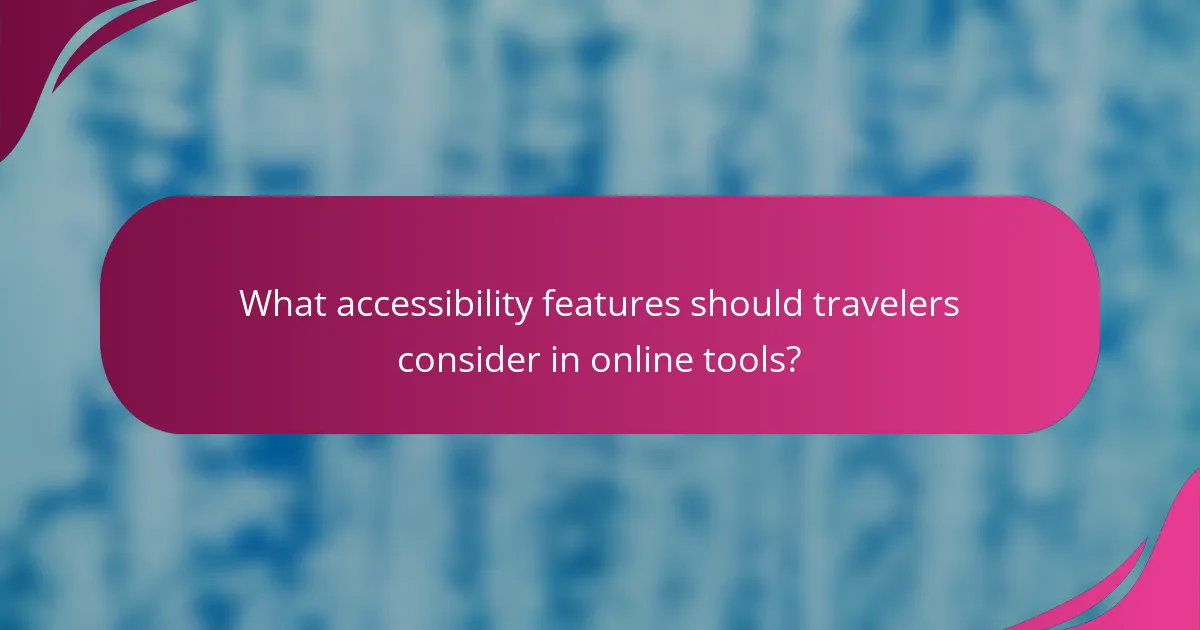
What accessibility features should travelers consider in online tools?
Travelers should prioritize accessibility features in online tools to ensure a seamless experience for all users, including those with disabilities. Key features to consider include screen reader compatibility, keyboard navigation, and color contrast settings, which enhance usability and inclusivity.
Screen reader compatibility
Screen reader compatibility is essential for users who rely on audio output to navigate online tools. Ensure that the tool’s content is structured with proper HTML elements like headings, lists, and alt text for images, which help screen readers convey information accurately. Tools that adhere to the Web Content Accessibility Guidelines (WCAG) are typically more compatible.
When evaluating a tool, test it with popular screen readers like JAWS or NVDA to confirm that all features are accessible. Look for user reviews or documentation that specifically mentions screen reader support.
Keyboard navigation
Keyboard navigation allows users to interact with online tools without a mouse, which is crucial for individuals with mobility impairments. Ensure that all interactive elements, such as buttons and links, can be accessed using the Tab key and that the focus order is logical. This enhances the overall usability of the tool.
To improve keyboard navigation, avoid using keyboard traps where users can get stuck. Regularly test the tool’s navigation flow to ensure it is intuitive and efficient for keyboard users.
Color contrast settings
Color contrast settings are vital for users with visual impairments, as they help ensure that text is legible against its background. Aim for a contrast ratio of at least 4.5:1 for normal text and 3:1 for large text, as recommended by WCAG. Tools that allow users to customize color schemes can significantly enhance accessibility.
When selecting an online tool, check if it provides options for high-contrast modes or themes. This flexibility can make a significant difference for users with color blindness or low vision, allowing them to interact comfortably with the content.
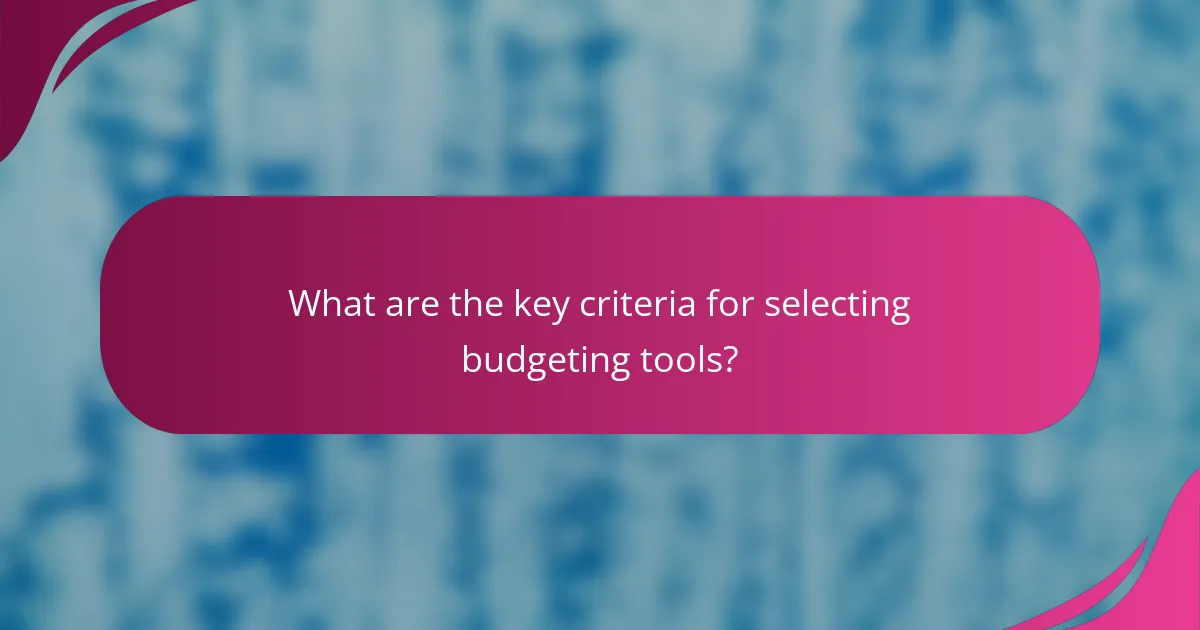
What are the key criteria for selecting budgeting tools?
When selecting budgeting tools, consider user interface, integration with bank accounts, and mobile app availability. These factors significantly influence usability, convenience, and overall effectiveness in managing your finances.
User interface
A user-friendly interface is crucial for effective budgeting. Look for tools that offer intuitive navigation, clear visuals, and customizable dashboards to help you quickly access essential information. A clean design reduces the learning curve and encourages regular use.
Consider tools that provide visual representations of your budget, such as charts and graphs. This can help you easily track spending patterns and identify areas for improvement. A good interface should also allow for easy adjustments to your budget categories.
Integration with bank accounts
Integration with bank accounts simplifies tracking expenses and income. Choose budgeting tools that can automatically sync with your bank accounts to minimize manual data entry and reduce errors. This feature allows for real-time updates on your financial status.
Check if the tool supports multiple bank accounts and credit cards, as this will provide a comprehensive view of your finances. Additionally, ensure that the tool uses secure encryption methods to protect your sensitive financial data during transactions.
Mobile app availability
Having a mobile app is essential for managing your budget on the go. Look for budgeting tools that offer robust mobile applications, allowing you to track expenses, set budgets, and receive alerts directly from your smartphone. This accessibility can help you stay on top of your finances anytime, anywhere.
Evaluate the app’s functionality compared to the desktop version. Ideally, the mobile app should provide similar features, such as expense tracking and budget adjustments. Check user reviews for insights on app performance and reliability to ensure a smooth budgeting experience.
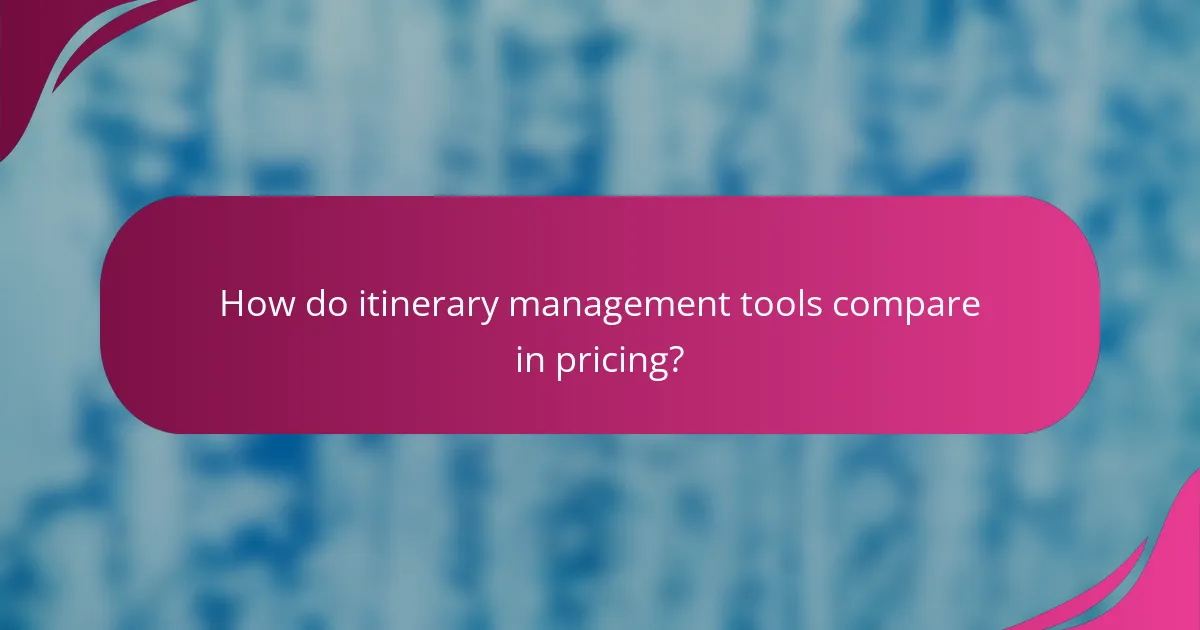
How do itinerary management tools compare in pricing?
Itinerary management tools vary significantly in pricing, with options ranging from free services to premium subscriptions. The choice often depends on the features required, the frequency of use, and the level of detail needed for travel planning.
Free vs. premium features
Many itinerary management tools offer both free and premium features. Free versions typically include basic functionalities like trip organization and simple itinerary sharing, while premium options may provide advanced features such as real-time flight updates, collaborative planning, and enhanced customer support.
For example, a free tool might allow users to create a basic itinerary, while a premium subscription could offer integration with travel booking sites, offline access, and personalized recommendations. Users should assess their travel needs to determine if the added features justify the cost.
Subscription costs
Subscription costs for premium itinerary management tools can vary widely, generally ranging from low single-digit to mid double-digit monthly fees. Some services may offer annual plans that reduce the overall cost, making them more economical for frequent travelers.
It’s common for tools to provide tiered pricing based on the number of users or features included. For instance, a basic plan might start around $5 per month, while a comprehensive package could reach $20 or more, depending on the service provider.
Value for money
Evaluating the value for money of itinerary management tools involves considering both the features offered and the user’s specific travel habits. A tool that enhances organization and saves time can be worth the investment, especially for frequent travelers or those managing complex itineraries.
To maximize value, users should compare the features of different tools against their travel needs. Reading user reviews and considering trial periods can help determine if a premium subscription delivers sufficient benefits to justify its cost.
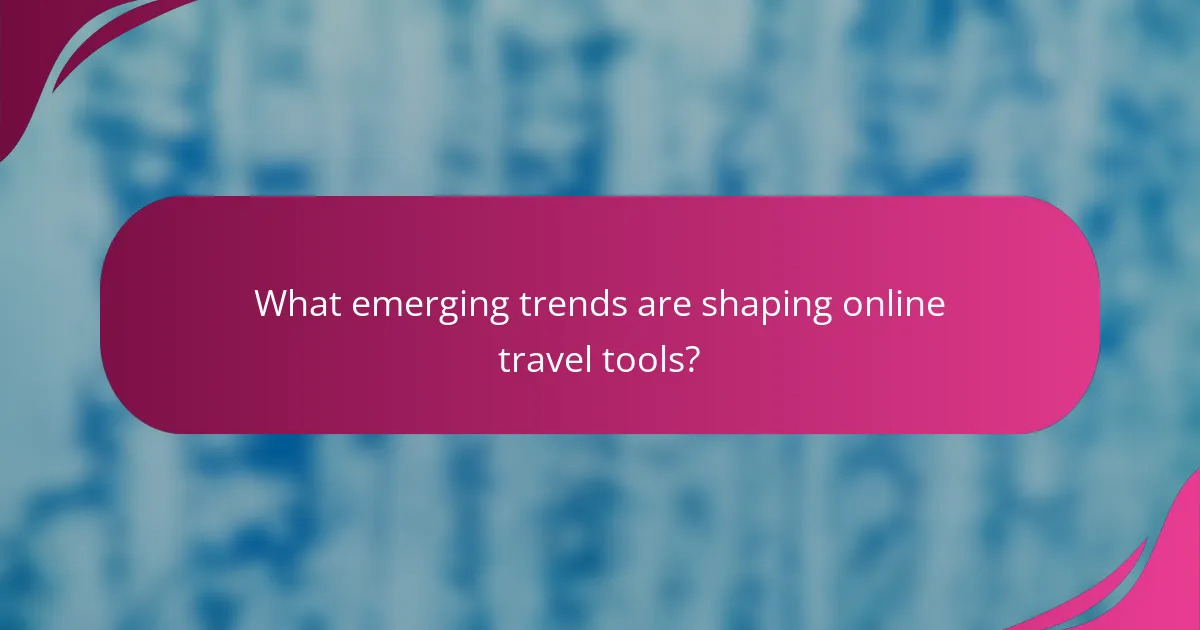
What emerging trends are shaping online travel tools?
Emerging trends in online travel tools are significantly enhancing user experiences by leveraging technology to offer personalized, efficient, and accessible solutions. Key developments include AI-driven personalization, mobile-first design, and improved accessibility features.
AI-driven personalization
AI-driven personalization tailors travel experiences to individual preferences by analyzing user data and behavior. This technology can recommend destinations, accommodations, and activities based on past trips, preferences, and even social media interactions.
For instance, a user who frequently books beach vacations may receive tailored suggestions for coastal resorts or activities like snorkeling. This level of customization can increase user satisfaction and streamline the planning process.
To effectively utilize AI-driven tools, travelers should ensure they provide accurate preferences and feedback. Avoid oversharing personal data, and regularly update preferences to enhance the relevance of recommendations. Look for platforms that prioritize user privacy while still delivering personalized experiences.